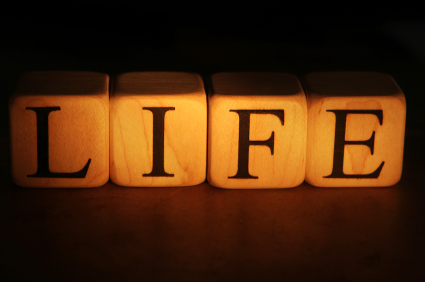I operate a number of websites, including this one. One of the persistent problems that I’ve run across in website management is stopping web form spam. Automated bots continually attack websites. They try to log in, they try to comment on comment boxes, they try to submit fictitious orders. Most people don’t realize how prevalent this form of spam is, but it is out of control.
You look at your site and you see you have a new comment! Woohoo, someone reached out to you. Then you read it and it says something to the effect of:
{In my opinion|Personally|In my view}, if all {webmasters|site owners|website owners|web owners} and bloggers made
good content as you did, the {internet|net|web} will be {much more|a
lot more} useful than ever before.|
I {couldn’t|could not} {resist|refrain from} commenting.
If you use WordPress (the blog software that I use), you are probably familiar with Askimet, which is loaded by default. It works well, but it really only works on stopping spam on comment forms. I have been looking for a solution that stops spam on forums, login pages, etc. I think I have finally found the solution. It is called Continue reading “Stopping web form spam in its tracks”